Kylee™ FAQs
Get the most out of the Kylee app. If you have questions or run into any issues, these FAQs offer quick answers and troubleshooting tips to help you get back to managing your chronic swelling.
What smartphones can I use with the Kylee app?
Android™ 12 and newer, and iOS 18 and newer.
How do I reset my password?
On the Kylee app login screen, tap the “Forgotten Password?” link and follow the directions.
Where are account settings located?
On the Kylee app’s home screen, tap your profile picture or initials to access account settings.
How do I find my order status?
After downloading the Kylee app, enter your order information and email address, and the order tracker will appear on your home screen. Alternatively, you can enter your Order ID and zip code within the “My Device” section of the Kylee app.
How do I download my check-in activity to review with my healthcare team?
Share your activity with your healthcare team in person by tapping “Activity” at the bottom of the screen. Provide your check-in activity remotely by tapping the “Share” icon in the top right corner of the “Activity” screen to see the activity report and share it with your healthcare team.
What Tactile Medical devices can connect via Bluetooth®?
Flexitouch® Plus and Nimbl™ are the only devices that are Bluetooth®-capable.
Why won’t my Entre® connect to the Kylee app?
Entre devices are not Bluetooth®-capable.
Where is my serial number located?
- Flexitouch Plus: Your serial number is on the back of the Flexitouch Plus controller. You can scan the QR code which will allow you to enter the serial number into the Kylee app. The serial number consists of all numbers/letters after the parentheses (e.g., 319-123456).
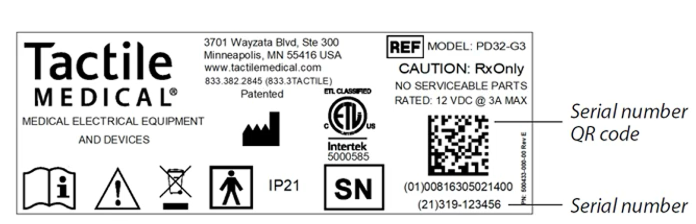
- Nimbl: Your serial number is on the side of the Nimbl controller. You can scan the QR code which will allow you to enter the serial number into the Kylee app. The serial number includes all numbers, including the dash, after the SN label.
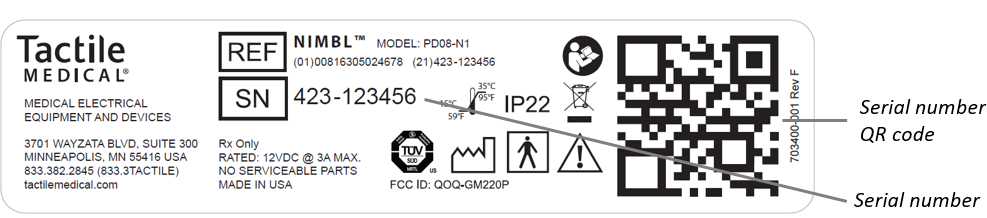
Where can I find more information about my Tactile Medical device (serial number, warranty, User Guide)?
If you have added a Tactile Medical device to the Kylee app, you can find the serial number, warranty information, and User Guide by tapping “My Device” at the bottom of the Kylee app screen. If you haven’t added your device, you can add it by serial number from the “My Device” screen.
How do I connect my Tactile Medical device to the Kylee app?
The Kylee app allows you to personalize your treatments by documenting your Tactile Medical device and tracking treatments. Add your device by entering its serial number in the “My Device” section, or by adding a pump treatment in a daily check-in. The serial number can be found on the controller or by tapping “My Device” at the bottom of the Kylee app screen.
How do I know if my Flexitouch Plus is able to connect via Bluetooth®?
Plug in the Flexitouch Plus, and the device will turn on. In the top right corner of the screen, you will see a small Bluetooth® icon if the device is Bluetooth®-capable. Only Flexitouch Plus devices shipped on or after November 14, 2022, are Bluetooth®-capable.
How do I document my treatments and symptoms?
By completing a daily check-in, you can document your treatments and symptoms. Tap the + symbol on the Kylee app home screen to start the daily check-in process. Information about your treatments will be automatically shared from your controller to the Kylee app. Make sure the Kylee app is open, and your Bluetooth® connection is enabled.
How do I review my completed treatments and symptoms?
Access your treatment and symptom data by tapping “Activity” at the bottom of the Kylee app home screen.
How do I set up treatment reminders?
When setting up treatments, tap the toggle labeled “Reminders.” Select the time and days of the week for reminders to be sent. Tap “Save.” Remember to turn on push notifications by opening your account, tapping “Notifications,” and selecting “Allow push notifications.”
The Kylee app says, “no internet connection.” How can I fix this?
The Kylee app requires an internet connection. Check your Wi-Fi or cellular connection in your mobile device’s settings. If there is no connection, open the Kylee app when an internet connection has been re-established.
I have not received a validation email. What should I do?
First, check your spam or promotions folders. If you haven’t received a validation email, tap the “re-send” button on the Kylee app screen.
What if I do not see my reminders?
There may be an issue with push notifications. To turn on push notifications, log into your Kylee app account, click “Notifications,” and select “Allow push notifications.” If the issue persists, you may need to turn on notifications within your mobile device’s settings.
I am unable to set up Bluetooth®.
- Ensure your mobile device has Bluetooth® enabled and has allowed the Kylee app access to Bluetooth® data.
- If you are using an Android™ device, ensure you have granted the Kylee app access to location services.*
- During the Bluetooth® setup process, ensure your mobile device is within 10 feet of your plugged-in Flexitouch Plus or Nimbl device.
- Follow the instructions within the Kylee app to ensure your device is in pairing mode.
- If you continue to get errors, contact productsupport@tactilemedical.com.
*Note for Android™ users: Bluetooth® on Android™ mobile devices requires access to location services to support pairing. You will have to grant location access for Bluetooth® to work. Tactile Medical does not use or store your device location, but it is required for Bluetooth® access on Android™ devices.
I cannot find the Flexitouch Plus device on my mobile device.
- Confirm that Bluetooth® is enabled on your mobile device.
- Ensure that the controller is within 10 feet of your mobile device.
- The Flexitouch Plus controller will be named “TACTILE” or “FT######” on your list of devices in the Bluetooth® menu. Tap the appropriate device and follow the directions in the Kylee app.
My completed treatments are not appearing in the Kylee app.
- Treatments sync automatically between your Bluetooth®-capable Tactile Medical device and the Kylee app, if the Kylee app is open on your Bluetooth®-enabled mobile device, and is within 10 feet of the plugged-in Tactile Medical device. If those conditions are met and you’re not successful, try the following:
- In the Kylee app, go to the “My Device” section to confirm the Tactile Medical device sync status is green.
- If the sync does not start automatically, press the refresh arrow to manually start the sync.
- If the sync status is red, check to make sure Bluetooth® is enabled on the mobile device and the Tactile Medical device is turned on and within 10 feet of the mobile device.
My Flexitouch Plus device is not connecting to the Kylee app.
- Ensure that Bluetooth® is enabled on your mobile device, the Kylee app is open, and your mobile device is within 10 feet of your plugged-in Flexitouch Plus device.
- If the problem persists, remove the paired device in the Bluetooth® Status menu of your Flexitouch Plus device (Device Menu > Bluetooth® Menu > Remove Paired Devices).
- “Forget” the Flexitouch device from your mobile device’s Bluetooth® menu.
- Attempt to re-pair your Flexitouch Plus device to the Kylee app by following the directions on the “My Device” screen within the Kylee app.
My Nimbl device is not connecting to the Kylee app.
- Ensure that Bluetooth® is enabled on your mobile device, the Kylee app is open, and your mobile device is within 10 feet of your plugged-in Nimbl device.
- If the problem persists, “Forget” the Nimbl device from your mobile device’s Bluetooth® menu.
- Attempt to re-pair your Nimbl device to the Kylee app by:
- Pressing and holding the Bluetooth® button on the Nimbl device until it starts blinking.
- Initiating a new sync attempt in the Kylee app, resulting in a new Setup Bluetooth® dialogue.
How do I connect my Flexitouch Plus controller to the Kylee app?
- Download the Kylee app from the Apple App Store or Google Play Store.
- Create an account in the Kylee app and add your device serial number to your profile. The serial number is located on the rear of your Flexitouch Plus controller and can be scanned into Kylee using the QR code or manually entered.
- Ensure your mobile device has Bluetooth® enabled.
- Follow the step-by-step guide within the Kylee app to connect your controller to Kylee
via Bluetooth®.
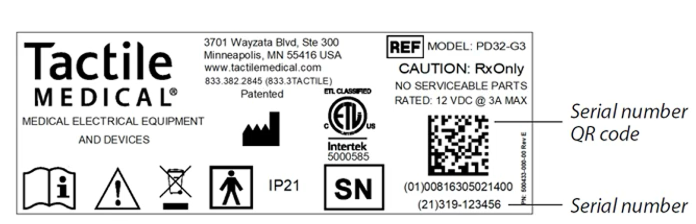
What do the Bluetooth® menus and status icons mean on my Flexitouch Plus?
- On the main screen of your Flexitouch Plus device, navigate to the “Device Status” option and select “Enter.”
- Within “Device Status,” navigate to “View Bluetooth® Menu” and select “Enter.”
- The following options will display:
- Toggle Bluetooth® Power: This turns the Bluetooth® power off. Turning off
Bluetooth® power will prevent you from connecting your device to the Kylee
app. - Pair a Bluetooth® Device: This is used to connect your device to the Kylee app.
The Kylee app provides instructions for this setup process. - Remove Paired Device: This is used to remove a previously paired Bluetooth®
connection.
- Toggle Bluetooth® Power: This turns the Bluetooth® power off. Turning off
- The Bluetooth® icon is located on the top right corner of your Flexitouch Plus screen:
- When Bluetooth® power is off, the icon will be gray.

- When Bluetooth® power is on, the icon will be blue.

- When data is shared between the Flexitouch Plus device and the Kylee app, the
icon will be blue and have three curved lines next to it.

- When Bluetooth® power is off, the icon will be gray.
- The Bluetooth® status is displayed on the left side of the Bluetooth® menu screen:
- Disabled: Bluetooth® power is turned off on the Flexitouch Plus device.
- Not Paired: Bluetooth® power is on, but the Flexitouch Plus device has not been
paired with the Kylee app. - Paired: Bluetooth® power is on, and the Flexitouch Plus device is successfully
paired with the Kylee app. - Connected: The Flexitouch Plus device is actively sending data to the Kylee app.
This happens periodically and takes about 10 seconds.
Have additional questions or need immediate assistance? We’re here for you.
Email us at: productquestions@tactilemedical.com